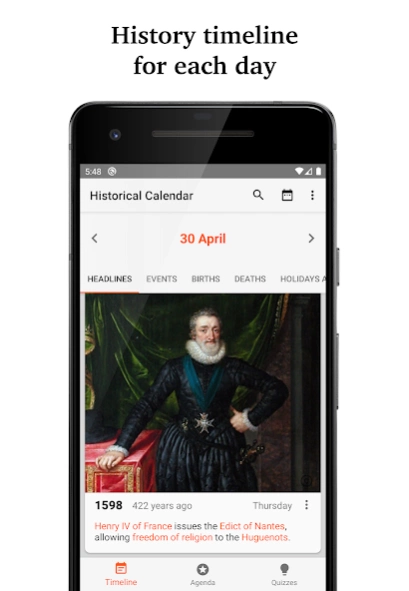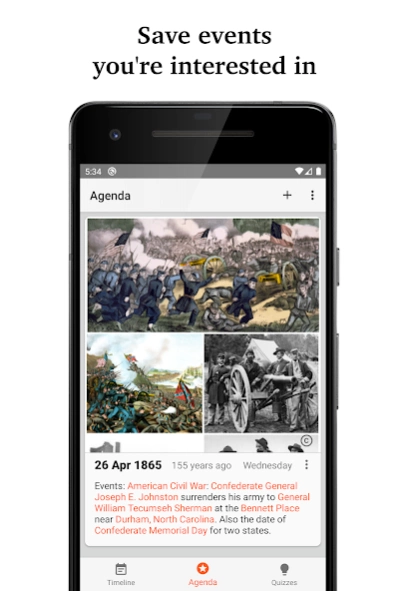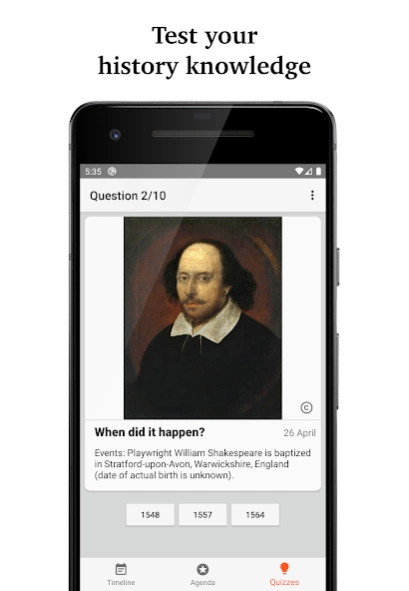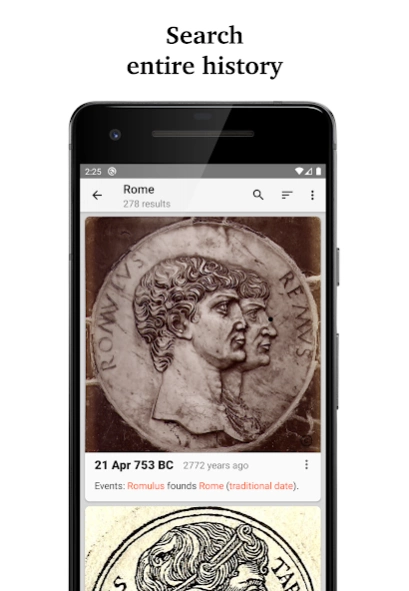Version History
Here you can find the changelog of Historical Calendar since it was posted on our website on 2016-09-20.
The latest version is 6.0.6 and it was updated on soft112.com on 26 April, 2024.
See below the changes in each version:
version 6.0.6
posted on 2024-04-20
Version 6.0 is here with support for Android 14.
Search and Favorites enhancements
. Search results and saved events can be now be
sorted
and
filtered
based on historical periods.
GDPR consent for European customers
.
Looking forward to hear your feedback!
version 6.0.4
posted on 2024-01-07
Version 6.0 is here with support for Android 14.
Search and Favorites enhancements
. Search results and saved events can be now be
sorted
and
filtered
based on historical periods.
Looking forward to hear your feedback!
version 5.9.7
posted on 2023-11-18
Version 5.9 is here with support for Android 13.
Themed app icon
. App icon in supported Android launchers are tinted to inherit the coloring of the user’s chosen wallpaper and other themes!
Notification permission
. Better support for the Notification runtime permission.
Widget bug fixes
. Better support for the widget in several languages.
Looking forward to hear your feedback!
version 5.9.6
posted on 2023-09-16
version 5.9.4
posted on 2023-08-31
Version 5.9 is here with support for Android 13.
Themed app icon
. App icon in supported Android launchers are tinted to inherit the coloring of the user’s chosen wallpaper and other themes!
Notification permission
. Better support for the Notification runtime permission.
Looking forward to hear your feedback!
version 5.8.11
posted on 2023-06-23
Version 5.8 is here with new features for existing and future premium users.
Widget photos
. Enhance the widget by showing photos related to the events on your home screen!
Wikipedia links
. Choose if you want to open the links directly in Wikipedia or open a preview instead.
Italian and Malayalam fixes
. We fixed a bug that affected these languages.
Looking forward to hear your feedback!
version 5.7.5
posted on 2022-03-13
Version 5.7 is here!
Multiple photos
. Events display more than one photo, for more detailed representation of the historical data. Photos have titles, making it easy to understand the subject presented.
Photo position
. Choose if you want the photos to be displayed at the top or at the bottom of each card. When you double tap on photos, a corresponding Wikipedia article is opened.
Better localization
. Better translation for Dutch, with the help of
Pieter Jan Debrabandere.
version 5.6.5
posted on 2022-02-22
Version 5.6 is here!
Wikipedia links
. Read Wikipedia information directly in the app, by clicking on links.
Better quiz
. Read Wikipedia information after each question, in the Quiz.
Better content
. Better localization support for the majority of supported languages.
Better widget
. Improved localization support in the widget, for a couple of languages.
Updated libraries
. Enhanced speed and security.
version 5.5.5
posted on 2022-01-27
Version 5.5 is here!
Android 12
. Support for the latest Android version.
Create events pre 1900
. Custom events can be created for periods before 1900.
Auto Backup
. Your saved events will now be backed up and restored, if the Backup is activated in Android Settings.
New languages
. Added Azerbaijani, Icelandic, Macedonian, Marathi, Punjabi, Telugu and Urdu as supported languages.
Updated libraries
. Enhanced speed and security.
version 5.5.4
posted on 2021-12-26
Create events pre 1900
. Custom events can be created for periods before 1900.
Auto Backup
. Your saved events will now be backed up and restored, if the Backup is activated in Android Settings.
Localization
. Better support for Afrikaans, Arabic, Armenian, Basque, Bengali, Bulgarian, Chinese, Hindi, Indonesian, Italian, Latvian, Japanese, Korean, Malay, Persian, Portuguese, Tamil and Vietnamese.
New languages
. Added Marathi, Telugu and Urdu as supported languages.
version 5.5.0
posted on 2021-12-20
Version 5.5 is here!
Android 12
. Support for the latest Android version.
Auto Backup
. Your saved events will be backed up and restored when you change your device. This feature works if the Backup is activated in Android Settings.
Updated libraries
. Enhanced speed and security by using the latest libraries versions.
version 5.4.1
posted on 2021-12-06
Version 5.4 is here!
Georgian language
. Added Georgian as a supported language.
Separate events screen
. Open notification and widget events in a bottom sheet.
Updated libraries
. Enhanced speed and security by using the latest libraries versions.
version 5.2.7
posted on 2021-03-03
Working on version 5.2.
Dark theme
. The app and widget now switch automatically if you select Dark theme in Android settings.
Quiz
. More diverse quiz questions.
Notifications
. Better notifications.
Your feedback is appreciated, so please write me at historical.calendar@gmail.com and let me know what you think.
version 5.1.13
posted on 2020-05-24
Version 5.1 is here.
Quizzes
. You can now enjoy simple historical quizzes.
Dark mode for widget
Quizzes bug fixes and enhancements.
Your feedback is appreciated!
version 5.1.9
posted on 2020-04-29
Version 5.1 is here.
Quizzes
. You can now enjoy simple historical quizzes.
Better support for Farsi content.
Dark mode for widget
Quizzes bug fixes and enhancements.
Your feedback is appreciated!
version 5.1.8
posted on 2020-02-24
Version 5.1 is here.
Hindi support
. Fixed an issue for better Hindi support.
Quizzes
. You can now enjoy simple historical quizzes.
Better support for Farsi content.
Dark mode for widget
Quizzes bug fixes and enhancements.
Your feedback is appreciated!
version 5.0.17
posted on 2019-11-25
Version 5 is here.
Quizzes
. You can now enjoy simple historical quizzes.
Dark mode for widget [BETA]
Better support for German users thanks to Michael Andres.
Better support for Lithuanian users.
Better translation in Spanish thanks to Emerson Alonzo Calderon.
Better support for Hebrew thanks to Uri Schori.
Quizzes bug fixes and enhancements.
Your feedback is appreciated!
version 5.0.17
posted on 2019-11-25
Version 4.0.0. is here.
1. Filter
. Events can be filtered based on historical periods.
2. Export
. Events can be exported to Google Calendar.
3. Enhanced UI
. A new design, with a Calendar and an Agenda tab, for easy access. New events can be created in a new screen.
4. Enhanced tablet UI
. On tablets, the events are displayed on two columns.
5. A lot of small fixes and improvements
. For example, no more negative years: 43 BC instead of -43.
version 3.7.4
posted on 2018-01-25
Version 3.7 is here.
1. Better handling of network calls. The events should load faster.
2. Updated the internal libraries
3. Cleaner theme
version 1.9.39
posted on 2016-08-29
v.1.9.37-1.9.39,Bug fixes,Testing on Chromebooks,v.1.9.35-1.9.36,Better translations for Croatian, Estonian, French, German, Hungarian. Thanks Oto B., Andres R., David C., Valentin B. and Viktória L.,v.1.9.34,Adding Notifications and Invite your friends,v.1.9.33,Fixing French translations and Themes,v.1.9.32,Adding Agenda Notifications,v.1.9.27-1.9.31,Bugs fixed,v.1.9.23-1.9.24,Fix an issue with French events,Join the beta channel here and get the updates faster: https://goo.gl/vg9E3B